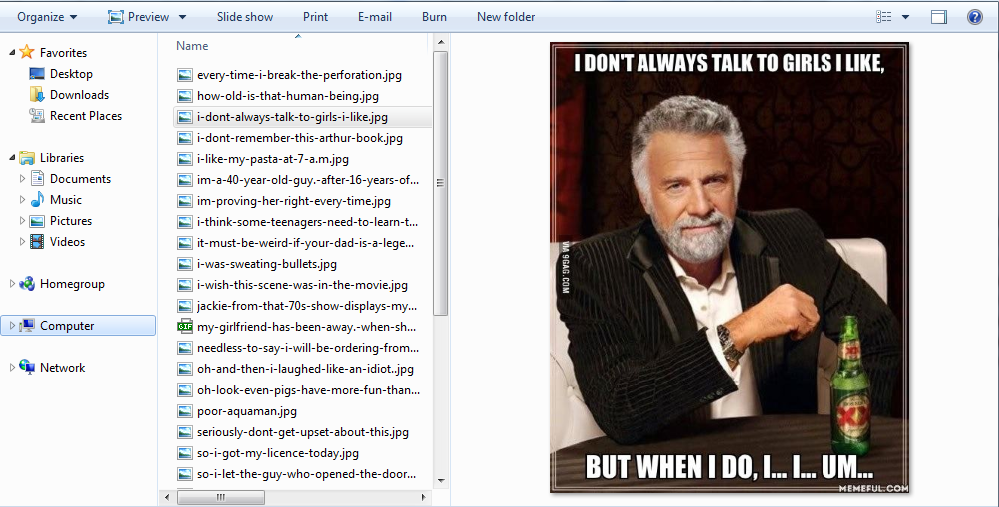Bulk Upload Module
General Information
If you are starting a new website, it won't be an easy process to you to fill it with content.
Bulk upload module helps you to easily upload unlimited posts in every single time.
There are 2 methods to use Bulk Upload:
1- FTP Upload: Upload all photos to bulk upload special folder via FTP, then import them from Administrator Panel.
2- Browser Upload: Upload the photos directly from your PC using your browser. Live Preview is available.
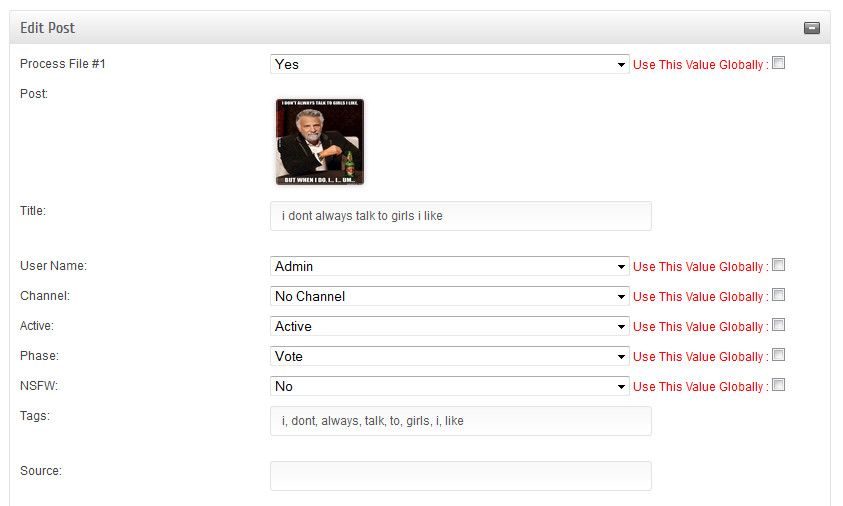
Learn More
Plug-in Features
- Upload unlimited posts.
- Upload photos via FTP or from directly browser.
- Live Photo Preview.
- Check images format to avoid wrong submission.
- Automatic Title & Tags detection from file name.
- Control the poster & post data (Main page / likes / Active / NSFW .. etc).
- The ability to apply 1 value to all posts.
- Automatic old photos deletion to prevent duplicated posts.
- Prevention of wrong/double submission to prevent duplicated posts.
How To Order
New customers can simply check the Mobile Module box in Extras page while processing your order.
Current customers need to contact sales : here
Invoice will be manually created in clients area.
After invoice is paid and verified, then download link for your software will appear in clients area.
Support Center
Clients Area
Demo
We are ready to be tested.
This demo includes Main Script - Bulk Upload Module
Notice: For security purposes , administration functions in Administrator Panel are disabled!
Front End : http://bulkupload.best9gagclonescript.com/
Admin panel : http://bulkupload.best9gagclonescript.com/admin/
Username : Admin
Password : Admin
Notice: Social Networks Registration are disabled in that demo. Only basic email registration.
Screenshots
See everything for yourself